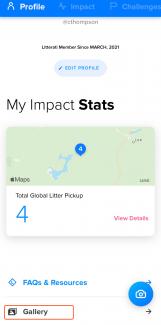Litterati: Join the Community that's Cleaning the Planet.

Litterati is a free app that identifies, maps and collects the world's litter. Data from Litterati has even led to packaging changes by corporations! You can use it to log and categorize trash you pick up, sharing your actions to inspire others! To participate in the Great New England Cleanup (April 17 - 25, 2021) we're asking that you catalogue the trash you cleanup with this easy to use app, so you can see how much you cleanup AND see all our collective work in action!
How to Use Litterati:
Below are detailed instructions for how to join the Great New England Cleanup project through Litterati and contribute your data to our collective project.
We also held a short online training in early April on how to use the app. You can watch the recording of the training here.
BEFORE HEADING OUTSIDE TO CLEAN UP:
1. Download the Litterati app for free from the App Store or Google Play Store.
2. Open the app on your phone or tablet and follow the on screen prompts to sign in. The challenge code is NECLEANUP. This will make you an anonymous account. If you'd like to have the data connected to you, you can select "claim your account" on the profile page to create a log in.
Now you're all set to go out and clean up litter near you!
WHILE CLEANING UP:
Litterati uses photographs as the main data about the litter picked up. You will need to take a photo of every item (one item per photo) that you clean up in order for the data collection to useful. We know it sounds intimidating but it's easy!
(We've also collected several tips for how you can balance pick up trash and data collection on our Great New England Cleanup page)
3. Open the Litterati app and click on the blue camera icon in the bottom right corner. This will open the camera.
4. Use the white button on the bottom of the screen to take a photo of each piece of litter you pick up. It's best if you can take a photo of everything you pick-up individually. Luckily the camera is super fast, so it's easy to quickly snap a photo and move onto the next piece.
5. Once you have photographed everything, use the blue button on the bottom right corner to upload the photos (you can also do this when you get back home if you do not have service where you are).
AFTER YOUR CLEANUP
6. After you have uploaded your photos, you can access them either from the home/impact screen (at the top it will say 'X photos uploaded. Add tags') or if you swipe right to your profile, you can scroll down to 'Gallery' which will display all your uploaded photos.
7. Here you can tag the photos. This is an important step to tracking the type of litter in your community. Click on a photo to enlarge it. Suggested tags may show up on the bottom of your screen, and you can also search for tags. It's recommend you add three tags to each piece:
- Object - What is it? Can, bottle, gum wrapper etc.
- Material - What is it made out of? aluminum, plastic etc.
- Brand - Who made it? Coke, Pepsi etc.
Click "Done" when complete.
8. Continue for each piece of litter. You can also add tags to multiple photos at a time (maybe you found several aluminum cans). In the top right corner is an icon with two tags on top of each other and a plus sign. If you click on that, you can select each photo you took with the similar objects. Then you can click on the bottom "Tag X photos" which brings up the same tag search options.